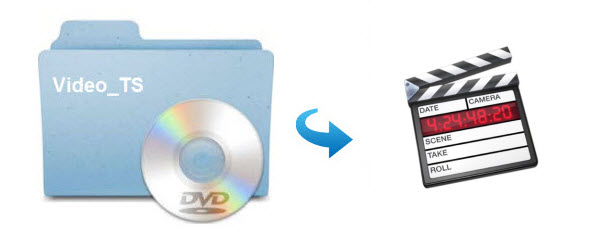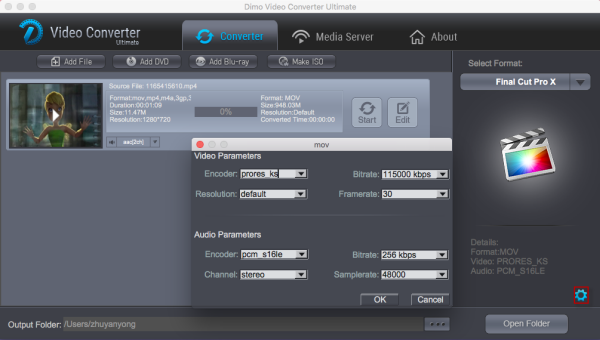Android is an operating system based on the Linux kernel which powers more than a billion phones and tablets around the world. For example, Android Phones include Nexus, HTC, Motorola, Samsung, Sony, LG, Acer, etc and Android Tablets contain Asus Eee Pad Transformer Prime, Amazon Kindle Fire, Google Pixel, Samsung Galaxy Tab, Barnes & Noble Nook Tablet, and Motorola XOOM, etc. Have some MKV videos and want to put them on your Android device for playback on the go? Unluckily, Android phones or tablets won't accept your MKV files since it only recognize codecs like H.263, H.264, MPEG-4, etc.. Here we give you the most effective way to play MKV on Android. 
First Option: Convert MKV to Android compatible formats Pros: It helps you convert any type MKV files to Android phone readable format. You don't need to worry about the incompatible issue any more. Besides, with a video convert app, you can freely tweak the video bitrate, frame rate, resolution to get a decent video that playable on your Android phones. Cons: It needs a third-party video converter app and will take some time for video conversion To convert and play MKV files on Android, first you need a video converter. Here Dimo Video Converter Ultimate is strongly recommended as the best video conversion tool to change MKV for any Android phones/tablets. In fact, it has provided various video presets for HTC, Samsung, LG, Motorola, etc. Android devices. That means you can convert videos to fit your Android tablets or phones. Meanwhile, a built-in video editor is provided, letting you edit and touch up your MKV clips instantly. What's more, this app supports converting any video in all popular formats like MP4, MOV, AVI, VOB, Tivo, MXF, MTS, etc. at ultra-fast conversion speed. Now just download it and follow the guide below to complete the conversion and put MKV videos on your Android device for enjoyment on the go. (Mac users please download the Mac version, which is compatible with Mac OS Sierra and El Capitan.) Free Download Dimo Video Converter Ultimate (Win/Mac): 
 Other Download:
Step-by-step Guide: How to Convert MKV to Android formats 1. Launch the MKV video converter for Android, and click "Add File" button to import your source .mkv materials. Batch conversion is supported so that you can add multiple files for conversion at a time.
Other Download:
Step-by-step Guide: How to Convert MKV to Android formats 1. Launch the MKV video converter for Android, and click "Add File" button to import your source .mkv materials. Batch conversion is supported so that you can add multiple files for conversion at a time.  2. Click "Select Format" bar and you can select the "Device -> Android Phone" or "Android Tab" as the target format. Or you can directly choose a suitable video format depending on your certain device, including Nexus, Galaxy S7/S7 Edge, Kindle Fire, etc. Tip: If you think the original settings are not suitable for your Android phone, you can click the Settings icon to change the video, audio parameters like video resolution, bitrate, frame rate.
2. Click "Select Format" bar and you can select the "Device -> Android Phone" or "Android Tab" as the target format. Or you can directly choose a suitable video format depending on your certain device, including Nexus, Galaxy S7/S7 Edge, Kindle Fire, etc. Tip: If you think the original settings are not suitable for your Android phone, you can click the Settings icon to change the video, audio parameters like video resolution, bitrate, frame rate.  3. Finally, click the "Start" button to begin converting MKV to MP4 for playback on Android. After the conversion, copy the converted files from the output folder to your Android and now you can enjoy MKV files on Android phones or tablets with ease. Second option: Install an Android MKV player Another option is searching and installing an MKV player for Android like MX video Player, Rock Player, Mobo Player etc. If you have enough space in your device, you may directly use a third-party player to play MKV files on Android directly. However, you must have an Android video playing app that supports playing MKV. Pros: It lets you play MKV files on Android phones without conversion. Cons: Some other formats are still unplayable with a third-party Android video player. Besides, some apps will slow down your device. The worst is that most video players can't handle 1080p and 4K video files well: movies would stutter & lag during playback. Here I recommend MoboPlayer, which is one of the best video players for Android platform. It supports various video and audio formats, including SWF, AVI, VOB, MKV, OGG, and AC3 and so on. So you can use it to enjoy your HD MKV on your Android phone without conversion. Free Download or Purchase Dimo Video Converter Ultimate:
3. Finally, click the "Start" button to begin converting MKV to MP4 for playback on Android. After the conversion, copy the converted files from the output folder to your Android and now you can enjoy MKV files on Android phones or tablets with ease. Second option: Install an Android MKV player Another option is searching and installing an MKV player for Android like MX video Player, Rock Player, Mobo Player etc. If you have enough space in your device, you may directly use a third-party player to play MKV files on Android directly. However, you must have an Android video playing app that supports playing MKV. Pros: It lets you play MKV files on Android phones without conversion. Cons: Some other formats are still unplayable with a third-party Android video player. Besides, some apps will slow down your device. The worst is that most video players can't handle 1080p and 4K video files well: movies would stutter & lag during playback. Here I recommend MoboPlayer, which is one of the best video players for Android platform. It supports various video and audio formats, including SWF, AVI, VOB, MKV, OGG, and AC3 and so on. So you can use it to enjoy your HD MKV on your Android phone without conversion. Free Download or Purchase Dimo Video Converter Ultimate: 
 Need the lifetime version to work on 2-4 PCs so that your friends and family can instantly broaden their entertainment options? Please refer to the family license here.
Need the lifetime version to work on 2-4 PCs so that your friends and family can instantly broaden their entertainment options? Please refer to the family license here.  Kindly Note: The price of Dimo Video Converter Ultimate for Windows is divided into 1 Year Subscription, Lifetime/Family/Business License: $43.95/Year; $45.95/lifetime license; $95.95/family license(2-4 PCs); $189.95/business pack(5-8 PCs). Get your needed one at purchase page. Related Software: BDmate (Win/Mac) Lossless backup Blu-ray to MKV with all audio and subtitle tracks; Rip Blu-ray to multi-track MP4; ConvertBlu-ray to almost all popular video/audio formats and devices; Copy Blu-ray to ISO/M2TS; Share digitized Blu-ray wirelessly. DVDmate (Win/Mac) A professional DVD ripping and editing tool with strong ability to remove DVD protection, transcode DVD to any video and audio format, and edit DVD to create personal movie. Videomate (Win/Mac) An all-around video converter software program that enables you to convert various video and audio files to formats that are supported by most multimedia devices. 8K Player (Win/Mac) A mixture of free HD/4K video player, music player, Blu-ray/DVD player, video recorder and gif maker. Contact us or leave a message at Facebook if you have any issues. Related Articles:
Source: MKV to Android - How to Transfer MKV to Android tablets/phones
Kindly Note: The price of Dimo Video Converter Ultimate for Windows is divided into 1 Year Subscription, Lifetime/Family/Business License: $43.95/Year; $45.95/lifetime license; $95.95/family license(2-4 PCs); $189.95/business pack(5-8 PCs). Get your needed one at purchase page. Related Software: BDmate (Win/Mac) Lossless backup Blu-ray to MKV with all audio and subtitle tracks; Rip Blu-ray to multi-track MP4; ConvertBlu-ray to almost all popular video/audio formats and devices; Copy Blu-ray to ISO/M2TS; Share digitized Blu-ray wirelessly. DVDmate (Win/Mac) A professional DVD ripping and editing tool with strong ability to remove DVD protection, transcode DVD to any video and audio format, and edit DVD to create personal movie. Videomate (Win/Mac) An all-around video converter software program that enables you to convert various video and audio files to formats that are supported by most multimedia devices. 8K Player (Win/Mac) A mixture of free HD/4K video player, music player, Blu-ray/DVD player, video recorder and gif maker. Contact us or leave a message at Facebook if you have any issues. Related Articles:
Source: MKV to Android - How to Transfer MKV to Android tablets/phones
Have CD backup music files in FLAC format and want to play with MP3 player? Tried to convert FLAC to a more popular audio format without losing much quality? How to batch convert FLAC to MP3 or other formats for playing with QuickTime player, iTunes, Windows Media Player, Google Music, Real Player? The following article will introduce a professional FLAC to MP3 Converter for Windows or Mac as well as a detailed tutorial on how to convert FLAC to MP3 format so that you can play all the songs on the CD with MP3 players.  Simplest Way to Convert FLAC to MP3 on Windows/Mac? Converting FLAC to MP3 is not very hard. All you need is an FLAC to MP3 Converter. Then how do we convert FLAC to MP3 without losing kbps? It all depends on the converter you are using. The better the converter, the better the output quality. The purpose of this passage is to recommend a professional FLAC Audio Converter - Dimo Video Converter Ultimate, which is an ideal app to batch convert FLAC to MP3 as well as convert MP3 to FLAC. With this FLAC to MP3 converter, you will easily transcode FLAC to MP3 with only several steps and the sound quality will never change. Besides converting FLAC to MP3, it can convert various audio files like convert WMA to MP3, WAV to MP3, AIFF to MP3, AU to MP3, OGG to MP3, AAC to MP3, etc. It also can extract MP3 from video files like convert VOB to MP3,convert MP4 to MP3, convert AVI to MP3, convert MOV to MP3, convert MKV to MP3, convert FLV to MP3, convert WMV to MP3, convert MPG to MP3, convert WebM to MP3 etc. In addition, you could select the output audio channel for your output MP3 files if you wish to, or you can define the appropriate bitrates, audio codec for your audio files. P.S. If you want to convert FLAC to MP3 on Mac, Dimo Video Converter Ultimate for Mac is the smart choice which works as the best audio converter for Mac which works on MacOS (Sierra). Now, download the converter software below and follow the tips to convert FLAC for MP3 players. (Please download the right version according to your situation) Free Download Dimo Video Converter Ultimate (Win/Mac):
Simplest Way to Convert FLAC to MP3 on Windows/Mac? Converting FLAC to MP3 is not very hard. All you need is an FLAC to MP3 Converter. Then how do we convert FLAC to MP3 without losing kbps? It all depends on the converter you are using. The better the converter, the better the output quality. The purpose of this passage is to recommend a professional FLAC Audio Converter - Dimo Video Converter Ultimate, which is an ideal app to batch convert FLAC to MP3 as well as convert MP3 to FLAC. With this FLAC to MP3 converter, you will easily transcode FLAC to MP3 with only several steps and the sound quality will never change. Besides converting FLAC to MP3, it can convert various audio files like convert WMA to MP3, WAV to MP3, AIFF to MP3, AU to MP3, OGG to MP3, AAC to MP3, etc. It also can extract MP3 from video files like convert VOB to MP3,convert MP4 to MP3, convert AVI to MP3, convert MOV to MP3, convert MKV to MP3, convert FLV to MP3, convert WMV to MP3, convert MPG to MP3, convert WebM to MP3 etc. In addition, you could select the output audio channel for your output MP3 files if you wish to, or you can define the appropriate bitrates, audio codec for your audio files. P.S. If you want to convert FLAC to MP3 on Mac, Dimo Video Converter Ultimate for Mac is the smart choice which works as the best audio converter for Mac which works on MacOS (Sierra). Now, download the converter software below and follow the tips to convert FLAC for MP3 players. (Please download the right version according to your situation) Free Download Dimo Video Converter Ultimate (Win/Mac): 
 Other Download:
Steps to Convert FLAC to MP3 on Windows (10) or Mac(OS Sierra) Step 1. Add FLAC Files Install and run Dimo Video Converter Ultimate. After you launch the program, click "Add File" to open FLAC files. Or click "Add File > Add Multi-files or Add Folder" to load multiple FLAC audio files for batch conversion at one time.
Other Download:
Steps to Convert FLAC to MP3 on Windows (10) or Mac(OS Sierra) Step 1. Add FLAC Files Install and run Dimo Video Converter Ultimate. After you launch the program, click "Add File" to open FLAC files. Or click "Add File > Add Multi-files or Add Folder" to load multiple FLAC audio files for batch conversion at one time.  Step 2. Select MP3 as Your Output Format Go to "Select Format", you can see a list of supported formats. Now choose MP3 from "Format > Audio" as your required format. You can also customize video and audio encoding settings in "Settings". The program allows you to trim any part of the audio to get the needed audio clips you need. Click "Edit" and turn to "Trim" tab to activate the audio editor.
Step 2. Select MP3 as Your Output Format Go to "Select Format", you can see a list of supported formats. Now choose MP3 from "Format > Audio" as your required format. You can also customize video and audio encoding settings in "Settings". The program allows you to trim any part of the audio to get the needed audio clips you need. Click "Edit" and turn to "Trim" tab to activate the audio editor.  Before converting FLAC to MP3, you can click "..." to specify the destination folder in the bottom of the interface (optional). The FLAC to MP3 Converter can also extract audio track from your video files to all popular audio formats such as MP3, FLAC, AAC, AC3, OGG, FLAC, M4R, etc. with perfect sound quality and high conversion speed. Step 3. Start FLAC to MP3 Conversion Click the "Start" button to start converting FLAC audio files to MP3. Besides converting FLAC to MP3, Dimo Video Converter Ultimate is also good at converting FLAC to many other format, and vice versa. It also support share converted audio files to iPhone, iPod, iPad, Android phones and so on. Free Download or Purchase Dimo Video Converter Ultimate:
Before converting FLAC to MP3, you can click "..." to specify the destination folder in the bottom of the interface (optional). The FLAC to MP3 Converter can also extract audio track from your video files to all popular audio formats such as MP3, FLAC, AAC, AC3, OGG, FLAC, M4R, etc. with perfect sound quality and high conversion speed. Step 3. Start FLAC to MP3 Conversion Click the "Start" button to start converting FLAC audio files to MP3. Besides converting FLAC to MP3, Dimo Video Converter Ultimate is also good at converting FLAC to many other format, and vice versa. It also support share converted audio files to iPhone, iPod, iPad, Android phones and so on. Free Download or Purchase Dimo Video Converter Ultimate: 
 Need the lifetime version to work on 2-4 PCs so that your friends and family can instantly broaden their entertainment options? Please refer to the family license here.
Need the lifetime version to work on 2-4 PCs so that your friends and family can instantly broaden their entertainment options? Please refer to the family license here.  Kindly Note: The price of Dimo Video Converter Ultimate for Windows is divided into 1 Year Subscription, Lifetime/Family/Business License: $43.95/Year; $45.95/lifetime license; $95.95/family license(2-4 PCs); $189.95/business pack(5-8 PCs). Get your needed one at purchase page. Related Software: BDmate (Win/Mac) Lossless backup Blu-ray to MKV with all audio and subtitle tracks; Rip Blu-ray to multi-track MP4; ConvertBlu-ray to almost all popular video/audio formats and devices; Copy Blu-ray to ISO/M2TS; Share digitized Blu-ray wirelessly. DVDmate (Win/Mac) A professional DVD ripping and editing tool with strong ability to remove DVD protection, transcode DVD to any video and audio format, and edit DVD to create personal movie. Videomate (Win/Mac) An all-around video converter software program that enables you to convert various video and audio files to formats that are supported by most multimedia devices. 8K Player (Win/Mac) A mixture of free HD/4K video player, music player, Blu-ray/DVD player, video recorder and gif maker. Contact us or leave a message at Facebook if you have any issues. Related Articles:
Kindly Note: The price of Dimo Video Converter Ultimate for Windows is divided into 1 Year Subscription, Lifetime/Family/Business License: $43.95/Year; $45.95/lifetime license; $95.95/family license(2-4 PCs); $189.95/business pack(5-8 PCs). Get your needed one at purchase page. Related Software: BDmate (Win/Mac) Lossless backup Blu-ray to MKV with all audio and subtitle tracks; Rip Blu-ray to multi-track MP4; ConvertBlu-ray to almost all popular video/audio formats and devices; Copy Blu-ray to ISO/M2TS; Share digitized Blu-ray wirelessly. DVDmate (Win/Mac) A professional DVD ripping and editing tool with strong ability to remove DVD protection, transcode DVD to any video and audio format, and edit DVD to create personal movie. Videomate (Win/Mac) An all-around video converter software program that enables you to convert various video and audio files to formats that are supported by most multimedia devices. 8K Player (Win/Mac) A mixture of free HD/4K video player, music player, Blu-ray/DVD player, video recorder and gif maker. Contact us or leave a message at Facebook if you have any issues. Related Articles:
Nowadays it is convenient to import downloaded movies or video recordings to Final Cut Pro so that you can enhance your media files to masterpiece, but if you wish to enjoy your DVD Video_TS folder in FCP, then you will have to change the format from Video_TS to a format editable with FCP. In this article, you'll learn how to transcode Video_TS folder to FCP compatible apple prores mov videos easily and quickly. 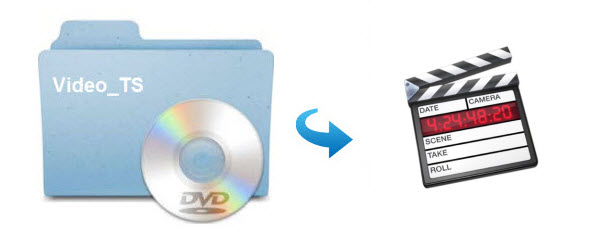 Since Video_TS files are actually DVD videos, to convert DVD Video_TS folder to FCP, you need to get a DVD file converter. Here Dimo Video Converter Ultimate for Mac is highly recommended for you. With it, you can easily rip and convert Video_TS folder to Apple Prores Codec encoded .MOV on MacOS Sierra, which ensures maximum editing quality and efficiency when working with FCP, as well as many other professional codecs like MPEG-2 for Premiere, DNxHD for Avid Media Composer, etc. What's more, it nearly supports all popular output video formats like MKV, MOV, MP4, MPG, FLV, AVI, XAVC, VOB, MTS, H.265 and etc to fit various multimedia devices. Now follow the step-by-step guide for you. Free Download Dimo Video Converter Ultimate for Mac/Win:
Since Video_TS files are actually DVD videos, to convert DVD Video_TS folder to FCP, you need to get a DVD file converter. Here Dimo Video Converter Ultimate for Mac is highly recommended for you. With it, you can easily rip and convert Video_TS folder to Apple Prores Codec encoded .MOV on MacOS Sierra, which ensures maximum editing quality and efficiency when working with FCP, as well as many other professional codecs like MPEG-2 for Premiere, DNxHD for Avid Media Composer, etc. What's more, it nearly supports all popular output video formats like MKV, MOV, MP4, MPG, FLV, AVI, XAVC, VOB, MTS, H.265 and etc to fit various multimedia devices. Now follow the step-by-step guide for you. Free Download Dimo Video Converter Ultimate for Mac/Win: 
 Other Download:
Note: If you are using FCP X, please make sure you have installed ProApps QuickTime Codecs. Step 1: Load VIDEO_TS files to the converter Run the VIDEO_TS to FCP Converterand click "Add DVD" to import the VIDEO_TS files you want to convert. Or load DVD disc or ISO image files into the app which are supported as well.
Other Download:
Note: If you are using FCP X, please make sure you have installed ProApps QuickTime Codecs. Step 1: Load VIDEO_TS files to the converter Run the VIDEO_TS to FCP Converterand click "Add DVD" to import the VIDEO_TS files you want to convert. Or load DVD disc or ISO image files into the app which are supported as well.  Step 2: Select FCP friendly format Click the "Select Format" to select output format. Choose "Editor > Final Cut Pro X or Final Cut Pro 7" as the output format. About Apple ProRes: ProRes 422 (Proxy): For craft editing or offline editing on a MacBook or MacBook Pro. ProRes 422 (LT): For projects such as news, sports, and multicam events that require reduced file sizes at broadcast quality. ProRes 4444: For compositing and digital workflows that require the highest-possible image fidelity. Apple ProRes 422 (HQ): This codec preserves visual quality at the same high level as Apple ProRes 4444, but for 4:2:2 image sources, and offers visually lossless preservation of the highest-quality professional HD video that a (single-link) HD-SDI signal can carry. Apple ProRes 422: This codec offers nearly all the benefits of Apple ProRes 422 (HQ), but at 66 percent of the data rate for even better multistream, real-time editing performance. Tip: Before conversion, you can click the "Settings" icon to customize the video/audio settings including the Bitrate of Video and Audio, Audio, Video Size, Sample Rate, Frame Rate, Audio Channels, etc for FCP.
Step 2: Select FCP friendly format Click the "Select Format" to select output format. Choose "Editor > Final Cut Pro X or Final Cut Pro 7" as the output format. About Apple ProRes: ProRes 422 (Proxy): For craft editing or offline editing on a MacBook or MacBook Pro. ProRes 422 (LT): For projects such as news, sports, and multicam events that require reduced file sizes at broadcast quality. ProRes 4444: For compositing and digital workflows that require the highest-possible image fidelity. Apple ProRes 422 (HQ): This codec preserves visual quality at the same high level as Apple ProRes 4444, but for 4:2:2 image sources, and offers visually lossless preservation of the highest-quality professional HD video that a (single-link) HD-SDI signal can carry. Apple ProRes 422: This codec offers nearly all the benefits of Apple ProRes 422 (HQ), but at 66 percent of the data rate for even better multistream, real-time editing performance. Tip: Before conversion, you can click the "Settings" icon to customize the video/audio settings including the Bitrate of Video and Audio, Audio, Video Size, Sample Rate, Frame Rate, Audio Channels, etc for FCP. 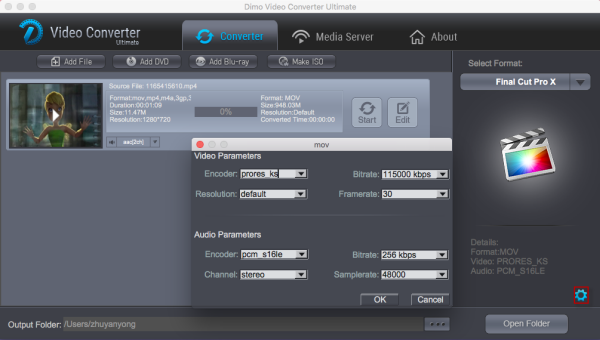 Step 3: Converting Video_TS video files to FCP After all the necessary setting have been done, click "Start" button to start transcoding Video_TS to Prores .mov. By converting Video_TS to FCP compatible format, you can easily enhance your video and make high quality movies with FCP. After editing, you can also make ISO from edited video from FCP or share FCP output video to mobile devices. Free Download or Purchase Dimo Video Converter Ultimate for Mac/Win:
Step 3: Converting Video_TS video files to FCP After all the necessary setting have been done, click "Start" button to start transcoding Video_TS to Prores .mov. By converting Video_TS to FCP compatible format, you can easily enhance your video and make high quality movies with FCP. After editing, you can also make ISO from edited video from FCP or share FCP output video to mobile devices. Free Download or Purchase Dimo Video Converter Ultimate for Mac/Win: 
 Need the lifetime version to work on 2-4 Macs so that your friends and family can instantly broaden their entertainment options? Please refer to the family license here.
Need the lifetime version to work on 2-4 Macs so that your friends and family can instantly broaden their entertainment options? Please refer to the family license here.  Kindly Note: The price of Dimo Video Converter Ultimate for Mac is divided into 1 Year Subscription, Lifetime/Family/Business License: $43.95/Year; $45.95/lifetime license; $95.95/family license(2-4 Macs); $189.95/business pack(5-8 Macs). Get your needed one at purchase page. Contact us or leave a message at Facebook if you have any issues. Related Articles:
Source: Making DVD Video_TS folder editable in FCP 7/X
Kindly Note: The price of Dimo Video Converter Ultimate for Mac is divided into 1 Year Subscription, Lifetime/Family/Business License: $43.95/Year; $45.95/lifetime license; $95.95/family license(2-4 Macs); $189.95/business pack(5-8 Macs). Get your needed one at purchase page. Contact us or leave a message at Facebook if you have any issues. Related Articles:
Source: Making DVD Video_TS folder editable in FCP 7/X
MPEG Streamclip is a well-known video converter, player, editor. As the software applies the QuickTime technology, it's by default that you can upload and play any QuickTime supported file formats as well. However, that might not always be the case. MPEG Streamclip might not work and prompt up messages such as "won't read or open files" or "unrecognized file format". And lots of MPEG Streamclip users have recently discovered it couldn't get the files converted, and the malfunction occurred after they all upgraded to the latest system OS Sierra. For these cases, a great MPEG Streamclip alternative for MacOS Sierra is the best choice for you.  By contrast, Dimo Video Converter Ultimate for Mac is the most outstanding alternative to MPEG Streamclip. The video app is an all-in-one Mac video/audio converter, player, editor and fully compatible with all Mac OS X systems including MacOS Sierra, OS X El Capitan, Yosemite, Mavericks, Mountain Lion, Lion, etc. It is more easy-to-use and offers some unbeatable features like lossless mkv output, advanced encoders like ProRes and DNxHD, allowing you to convert video to seamlessly fit Final Cut Pro X/7, Avid Media Composer, Adobe Premiere Pro, etc. and customized output settings for iPhone, iPad, Android, VR, TV and more. Plus, it supports more video formats than MPEG Streamclip for Mac like WMV, AVI, AVCHD MTS/M2TS/M2T, MKV, XAVC, XAVC S, MXF, MOV, H.265, etc. That's the reason why it can be seen as MPEG Streamclip for MacOS Sierra alternative and is even much better than MPEG Streamclip. To solve kinds of incompatible issues on Windows PC, Dimo Video Converter Ultimate (Windows 10/8.1 compatible) is right for you - the best MPEG Streamclip equivalent for Windows. Free Download Dimo Video Converter Ultimate for Mac/Win:
By contrast, Dimo Video Converter Ultimate for Mac is the most outstanding alternative to MPEG Streamclip. The video app is an all-in-one Mac video/audio converter, player, editor and fully compatible with all Mac OS X systems including MacOS Sierra, OS X El Capitan, Yosemite, Mavericks, Mountain Lion, Lion, etc. It is more easy-to-use and offers some unbeatable features like lossless mkv output, advanced encoders like ProRes and DNxHD, allowing you to convert video to seamlessly fit Final Cut Pro X/7, Avid Media Composer, Adobe Premiere Pro, etc. and customized output settings for iPhone, iPad, Android, VR, TV and more. Plus, it supports more video formats than MPEG Streamclip for Mac like WMV, AVI, AVCHD MTS/M2TS/M2T, MKV, XAVC, XAVC S, MXF, MOV, H.265, etc. That's the reason why it can be seen as MPEG Streamclip for MacOS Sierra alternative and is even much better than MPEG Streamclip. To solve kinds of incompatible issues on Windows PC, Dimo Video Converter Ultimate (Windows 10/8.1 compatible) is right for you - the best MPEG Streamclip equivalent for Windows. Free Download Dimo Video Converter Ultimate for Mac/Win: 
 Other Download:
How to use the MPEG Streamclip alternative to convert videos on MacOS Sierra Below, I'll show you how to use this great MPEG Streamclip alternative to rewrap and convert videos on MacOS Sierra in high quality. Step 1. Add source video files Once the software is installed onto your computer, click the "Add File" button to simply import your video files to it.
Other Download:
How to use the MPEG Streamclip alternative to convert videos on MacOS Sierra Below, I'll show you how to use this great MPEG Streamclip alternative to rewrap and convert videos on MacOS Sierra in high quality. Step 1. Add source video files Once the software is installed onto your computer, click the "Add File" button to simply import your video files to it.  Step 2. Choose desired output format Click "Select Format" bar and move mouse cursor to "Format > Editor" category, here you will find optimal presets for Final Cut Pro, Adobe Premiere Pro, Avid Studio, etc. Besides, almost all common videos like MP4, MOV, MKV, FLV, WMV, AVI, etc. are also provided.
Step 2. Choose desired output format Click "Select Format" bar and move mouse cursor to "Format > Editor" category, here you will find optimal presets for Final Cut Pro, Adobe Premiere Pro, Avid Studio, etc. Besides, almost all common videos like MP4, MOV, MKV, FLV, WMV, AVI, etc. are also provided.  Step 3. Start transcoding Once you are ready, simply click on the "Start" button to convert your video files to the preferred output format on MacOS Sierra without least quality loss. And you can get the resulted files easily via clicking the Open button. Now starttransferring your converted files for editing, playing and sharing. Free Download or Purchase Dimo Video Converter Ultimate for Mac/Win:
Step 3. Start transcoding Once you are ready, simply click on the "Start" button to convert your video files to the preferred output format on MacOS Sierra without least quality loss. And you can get the resulted files easily via clicking the Open button. Now starttransferring your converted files for editing, playing and sharing. Free Download or Purchase Dimo Video Converter Ultimate for Mac/Win: 
 Need the lifetime version to work on 2-4 Macs so that your friends and family can instantly broaden their entertainment options? Please refer to the family license here.
Need the lifetime version to work on 2-4 Macs so that your friends and family can instantly broaden their entertainment options? Please refer to the family license here.  Kindly Note: The price of Dimo Video Converter Ultimate for Mac is divided into 1 Year Subscription, Lifetime/Family/Business License: $43.95/Year; $45.95/lifetime license; $95.95/family license(2-4 Macs); $189.95/business pack(5-8 Macs). Get your needed one at purchase page. Related Software: BDmate (Mac/Win) Lossless backup Blu-ray to MKV with all audio and subtitle tracks; Rip Blu-ray to multi-track MP4; Convert Blu-ray to almost all popular video/audio formats and devices; Copy Blu-ray to ISO/M2TS; Share digitized Blu-ray wirelessly. DVDmate (Mac/Win) A professional DVD ripping and editing tool with strong ability to remove DVD protection, transcode DVD to any video and audio format, and edit DVD to create personal movie. Videomate (Mac/Win) An all-around video converter software program that enables you to convert various video and audio files to formats that are supported by most multimedia devices. 8K Player (Mac/Win) A mixture of free HD/4K video player, music player, Blu-ray/DVD player, video recorder and gif maker. Contact us or leave a message at Facebook if you have any issues. Related Articles:
Source: Best MPEG Streamclip alternative for macos Sierra to rewrap video
Kindly Note: The price of Dimo Video Converter Ultimate for Mac is divided into 1 Year Subscription, Lifetime/Family/Business License: $43.95/Year; $45.95/lifetime license; $95.95/family license(2-4 Macs); $189.95/business pack(5-8 Macs). Get your needed one at purchase page. Related Software: BDmate (Mac/Win) Lossless backup Blu-ray to MKV with all audio and subtitle tracks; Rip Blu-ray to multi-track MP4; Convert Blu-ray to almost all popular video/audio formats and devices; Copy Blu-ray to ISO/M2TS; Share digitized Blu-ray wirelessly. DVDmate (Mac/Win) A professional DVD ripping and editing tool with strong ability to remove DVD protection, transcode DVD to any video and audio format, and edit DVD to create personal movie. Videomate (Mac/Win) An all-around video converter software program that enables you to convert various video and audio files to formats that are supported by most multimedia devices. 8K Player (Mac/Win) A mixture of free HD/4K video player, music player, Blu-ray/DVD player, video recorder and gif maker. Contact us or leave a message at Facebook if you have any issues. Related Articles:
Source: Best MPEG Streamclip alternative for macos Sierra to rewrap video